Yeovil College have recently developed the function to send printing from your own laptops and SMART devices (phones, tablets etc.) to the printers around college.
You will need to be connected to the college 'CAMPUS' WiFi network for this to work correctly.
Instructions on how to connect different devices can be found via the following link. Again, this link will only work if you are using the Yeovil College WiFi.
We are currently in a testing phase for this feature and would welcome any feedback, especially bugs or errors. If you are experiencing issues, please contact IT Services on 01935 845321 or email Helpdesk@yeovil.ac.uk
(Edited by Robyn Murgatroyd - original submission Tuesday, 4 February 2020, 4:34 PM)