Digital Tools Repository
A collection of free online resources to aid the enhancement of blended learning within your course. These digital tools are available as teaching aid/summative assessment for lecturers and as a means for students to demonstrate knowledge gain via the use of interactive technology.
Special | A | B | C | D | E | F | G | H | I | J | K | L | M | N | O | P | Q | R | S | T | U | V | W | X | Y | Z | ALL
P |
|---|
PenflipPenflip is a free collaborative writing tool. It allows you to create, share and download different file format documents and e-books online. | ||
PenultimatePenultimate is a free digital handwriting app for the iPad or Apple devices. It allows you to sketch, write notes, and record what you need. link to download https://apps.apple.com/gb/app/penultimate/id354098826 | ||
Pinterest is a highly popular social media site which allows users to create virtual themed pinboards of images, media, websites and any online content. Easy to share and great to curate a wide variety of digital content into an interactive format. | ||
PixtochartLink: http://piktochart.com/ Description: Excellent tool for creating and sharing free infographics.Can be used for posters, charts, presentations and more. | ||
PlickersPlickers is a formative assessment tool for assessing student learning. It supplies instant feedback to assist with teaching and learning.
| ||
Pocket is a free app which allows you to store online content - files, articles, videos, blogs, etc - for reading offline, anytime. Designed for use with mobile phones, tablets and other devices. Link: https://getpocket.com/ | ||
Pocket Schedule PlannerPocket Schedule Planner is an Apple app which creates a digital schedule and planner for users to organise their classes, courses and exams. It has different views, assignment management, notification settings and other organisation tools. | ||
PowtoonLink: http://www.powtoon.com/ Description: Make quirky, fun and engaging animated videos and presentations. Simple to use and can be embedded easily in files, presentations and on webpages.
| ||
PreziLink: https://prezi.com/ Description: A prezi is a presentation of text and visuals that you zoom in and out of. It is very similar to a power point, except you do not make slides. Instead, you make one big prezi and zoom in to different views. You can show a prezi to others on a computer through your prezi account, or you can link to them. | ||