Log in to Moodle at Yeovil College
Log in using your account on:
Unable to login?
Please log into Moodle using the Yeovil College 365 button above. Do not use the Username and Password fields. Detailed instructions can be found here, whilst a step by step video is also available. Your login credentials are:
- Your IDnumber@yeovil.ac.uk
- Your current student password
Your login details will always match what you use to sign into Office.com and Microsoft Teams.
Password Expiry
It is possible that that your password may have expired or been entered incorrectly multiple times. Please contact learningcentre@yeovil.ac.uk to have your password reset manually.
You can amend your password in Office 365 via your account settings or by selecting the password link below. Please be aware, you need to know your current password to be able to use this feature.
| Change Password |
Other issues
If you are receiving any error messages whilst trying to sign in, please contact learningcentre@yeovil.ac.uk for support.
Yeovil College is committed to accessibility across all learning platforms - (Moodle and O365)